Table des matières
Empty AutoCAD ribbon
Symptoms
AutoCAD ribbon is empty with message “The Ribbon does not have any tabs or panels currently loaded”
Problem
File Acad.cuix is corrupted or missing
Resolution
1. Close AutoCAD
2. Copy file Acad.cuix from C:\Program Files\Autodesk\<AutoCAD version>\UserDataCache\Support to <%appdata%>\Autodesk\<AutoCAD version>\<Rxx.x>\<language>\Support
3. If ribbon still corrupted, type change workspace and back to default workspace