Edits parameters of BaCAD Formwork module

Shows the palette of Rebar module

Shows the palette of Weldmesh module
Allows to modify the project linked to the rebar positions

Adds a label to a rebar element

Removes the labels linked to reinforcement elements

Creates one or many thresholds to align rebar labels by converting selected entities (polylines, lines, arcs, ...) or defining a rectangle with two points
Enables one or many thresholds to align rebar labels
Disables one or many thresholds to align rebar labels
Enables one or many thresholds only to align rebar labels
Enables all thresholds to align rebar labels
Disables all thresholds to align rebar labels
Aligns rebar labels to threshold

Automatically adds labels to several reinforcement elements

Launches diagnostic process for current drawing (detects eventual data integrity failure)

Allows to modify the layouts linked to the rebar positions
Migrates the reinforcement positions created with earlier than 2017 BaCAD version
Allows to modify the level linked to the rebar positions

Reinforces a rectangular or parellelogram plane zone

Adds an instance of a reinforcement bar in a plane zone

Reinforces a rectangular or parallelogram plane zone with the selected bar properties

Adds a zone with similar bars to the ones of the selected zone and connect it to the selected zone

Reinforces a plane zone of any shape

Adds a helix position in a column or a stake

Adds a reinforcement bar in the selected plane zone

Places reinforcement along a trajectory by selecting an entity or picking points

Creates a set of positions and counts it several times

Places parallel or perpendicular reinforcement to the edges of an element (slab, wall, ...) or an opening as well as edges reinforcment

Places parallel or perpendicular reinforcement to the edges of an element (slab, wall, ...) or an opening

Regenarates the chaining

Edits a chaining

Reverse a chaining

Cleans a chaining

Semi-automatically reinforces an isolated foundation

Regenerates a foundation

Edits a foundation

Cleans a foundation

Creates a schema from a reinforced foundation

Creates a wall foundation

Regenerates a wall foundation

Edits a wall foundation

Cleans a wall foundation

Creates a schema from a reinforced wall foundation

Semi-automatically reinforces a column

Regenerates a column

Edits a column

Cleans a column

Creates a schema from a reinforced column

Semi-automatically reinforces a wall

Regenerates a wall

Edits a wall

Cleans a wall

Creates a schema from a reinforced wall

Add a door

Add a window

Add a hole

Add a notch

Add a separator

Hide all wall layers

Display layer vertical interior

Display layer horizontal interior

Display layer horizontal exterior

Display layer vertical exterior

Align all the elevations of the wall

Semi-automatically reinforces a radial zone

Regenerates a radial zone

Edits a radial zone

Cleans a radial zone

Creates a schema from a radial zone

Semi-automatically reinforces a section profile

Select the segments of the bar

Regenerates a section

Cleans a section
Select a formwork segment exposure value

Pick a bar division point

Switch to the next division variant

Places reinforcement parallel or perpendicular to the cutting plane

Creates a cut-away field by selecting each bar

Adds an instance of a reinforcement bar in section

Reinforces a parallel or perpendicular to the cutting plane zone with the selected bar properties

Converts an existing polyline to a reinforcement bar

Change section depth

Places a reinforcement label that defines a bar without graphic representation

References the selected reinforcement bar by placing a reinforcement label without graphic representation

Connects the distribution lines having identical reinforcement bars

Removes the connection between distribution lines having identical reinforcement bars

Divides a distribution line in two
Merges distributions line

Alternates the reinforcment bars placement on the distribution line (øX s=Y becomes øX1 s=2*Y + øX2 s=2*Y) or delete the alternate placement of an alternate position

Adds a reinforcement bar on an existing distribution line

Separate all reinforcement bars on a distribution line

Removes a reinforcement bar from a distribution line containing several

Moves a reinforcement bar's distribution line

Edits a reinforcement bar's properties

Edits Rebar Field Bars

Edits Rebar Field Bars

Represents a reinforcement bar in the form of AutoCAD Polyline

Moves the reinforcement bar or the superimposed distribution line, in case of a detected superposition

Replaces the graphic representation of a bar by an AutoCAD primitive (Polyline, Line, ...)
Resets rebar field graphical modification

Extends a reinforcement bar or a distribution line

Shrinks a reinforcment bar or a distribution line

Cuts reinforcement bars on a point or in equal parts

Applys a slope to plane reinforcement zones

Export reinforcement bars

Export reinforcement bars
Selects all linked positions of reinforcement positions
Unlocks a reinforcement field to allow modifications
Locks a reinforcement field to avoid modifications
Aligns the distribution line and the bar of a reinforcement field on the grid
Remove overlapping dimensions

Copies the properties of an existing rebar position to other positions

Copies the rebar style overrides of a position to other positions

Edits the rebar style overrides of one or several positions

Resets the rebar style overrides of one or several positions

Edits the distribution line of a reinforcement bar

Switch bar from directionnal to perpendicular and vice versa

Creates anchorages dimensions

Semi-automatically reinforces a slab or foundation

Creates a welded wired mesh

Creates an instance of a welded wired mesh

Creates a welded wired mesh in section

Creates an instance of a welded wired mesh in section
Sets the section position and cutting depth of a welded wired mesh

Creates a welded wired meshes in section on an entity
Unlock a welded wired mesh to allow modifications

Creates a zone of welded wired meshes
Creates a zone of welded wired meshes in section

Regenerates a zone of welded wired meshes

Defines the cutting of a welded wired mesh

Removes all the cutouts of a welded wired mesh

Defines a bending of a welded wired mesh

Removes all the folds of a welded wired mesh

Copies welded wire meshes by dragging them
Selects all instances (representations) of a reinforcement position or a welded wire mesh plate
Selects similar positions of a reinforcement positions or a welded wire mesh plates
Opens an edit session in-place for the welded wire mesh